KIUC Business Hours: Monday - Friday, 8 a.m. - 4 p.m. (excluding holidays)
KIUC maintains and bills more than 33,000 residential and commercial electric meters each month. As a member of KIUC, you have the option to pay with cash, check or credit card, receive your bills electronically and manage it all with our Smarthub service.
KIUC Billing and Collections Timeline | |||||
| Day 1 | Day 27-33 | Day 41-47 | Day 48-55 | Day 63-70 | Day 90-96 |
| Bill mailed, payment due within 25 days. | New bill mailed, includes past due notification and final limit/disconnection warning. Amount due within 14 days. | Residential service limited for 7 days. | Service disconnected and final bill sent. | Inactive letter sent. | Accounts with an outstanding balance will be referred to a collection agency or balances may be transferred to an active account. |
Bills are issued monthly and due within 25 days from the billing date. Your billing period may range from 27 to 33 days (refer to KIUC Billing and Collections Timeline). A past due or final notice is included on your bill if your account has a prior balance.
Examples of a Past Due Notice and a Final Notice on your bill.
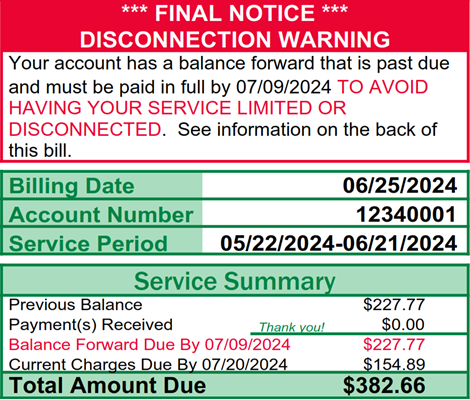
Sample of Past Due Notice for balance of $200 or more
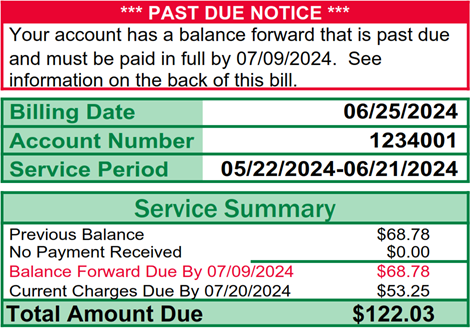
Sample of Past Due Notice for balance under $200
Residential
If payment is not received by the Balance Forward Due By date on your bill, your account will be service limited for 7 days. If payment is not received within 7 days after being service limited, your account will be closed and a final bill sent. If no payment is received after 90 days your account will be referred to a collection agency.
Commercial
If payment is not received by the Balance Forward Due By date on your bill, your service may be interrupted and/or a credit deposit required. If payment is not received within 7 days after the Balance Forward Due By date, your account will be closed and a final bill sent. If no payment is received after 90 days your account will be referred to a collection agency.
When your payment is past due, service limiting is meant to give you additional time to make a payment before your service is disconnected. The service limiter provides approximately 600 watts to your home which is usually enough to run your refrigerator and a couple lights. Attempts to exceed the 600 watts will trip the limiter, blocking all power to your home.
To have full service restored:
- Pay all past due balances and credit deposit
- Contact our office at 808.246.4300 for reconnection (DEADLINE: 3 p.m., normal business days)
Resetting Your Service Limiter
Attempts to exceed the available watts that the service limiter provides will cause the limiter to trip, blocking all power to the home. The limiter may be reset by following the instructions below or by watching this video:
- Turn off all breakers or unplug all electrical items except one refrigerator and a few lights (limited to 600 watts)
- Go out to the meter and check the screen, it should read OPN
- Wait approximately 10 minutes or until the screen of your meter reads ARM
- Press the black meter reset button located on the face of the meter or below the limiting device, it should now read CLS
If there is still no power, you may have exceeded the allowable 600 watts. You will need to reduce your consumption further by turning off and unplugging additional items.
Repeated attempts to exceed the allowable watts and reset the limiter may disable the limiting device blocking all power to the home. If you are locked out and we have to send out a troubleshooter, you may be charged a call-out fee. Any tampering or damage to the meter, service limiter or its seal is a criminal act and is subject to prosecution.
Any issues involving your service limiter will be handled by calling 808.246.4300 during normal business hours.
How to reset your meter